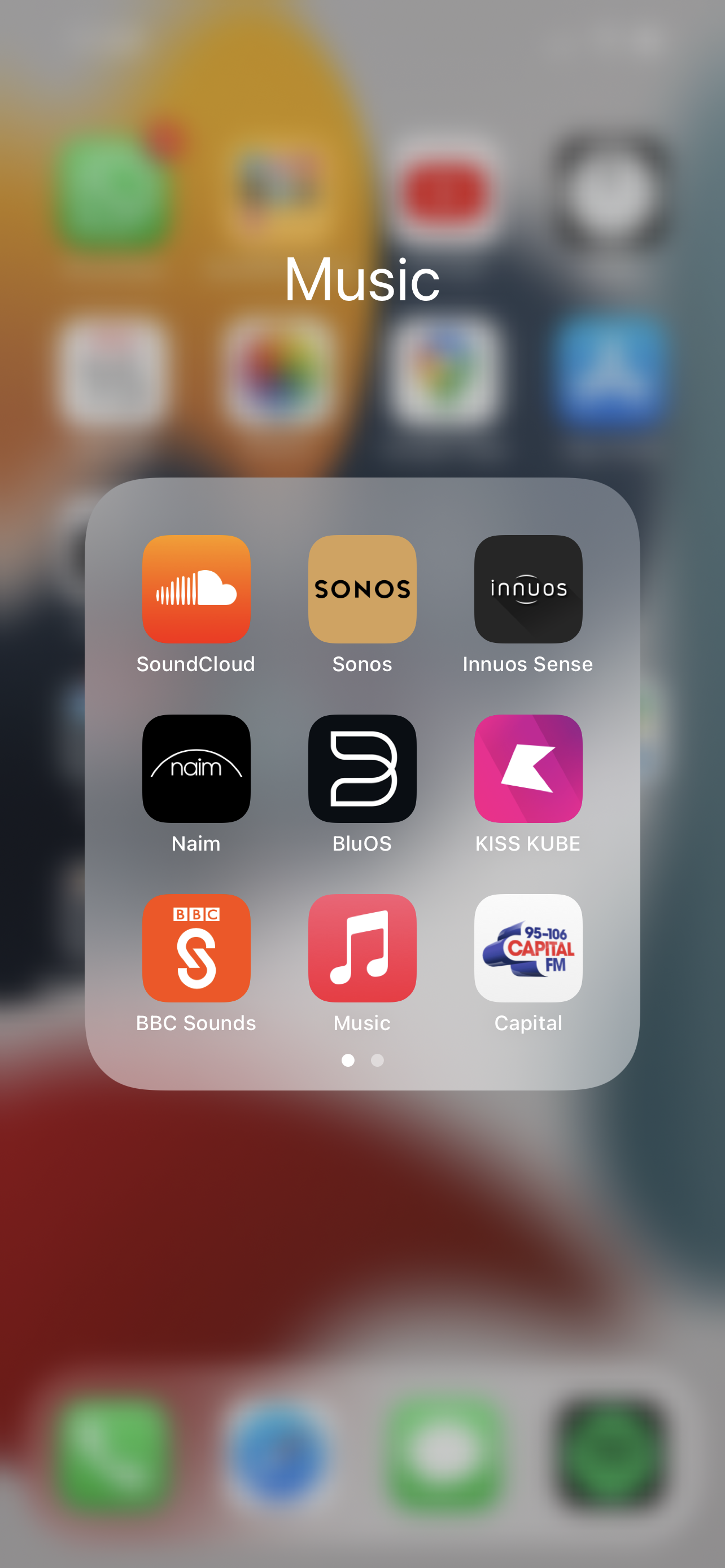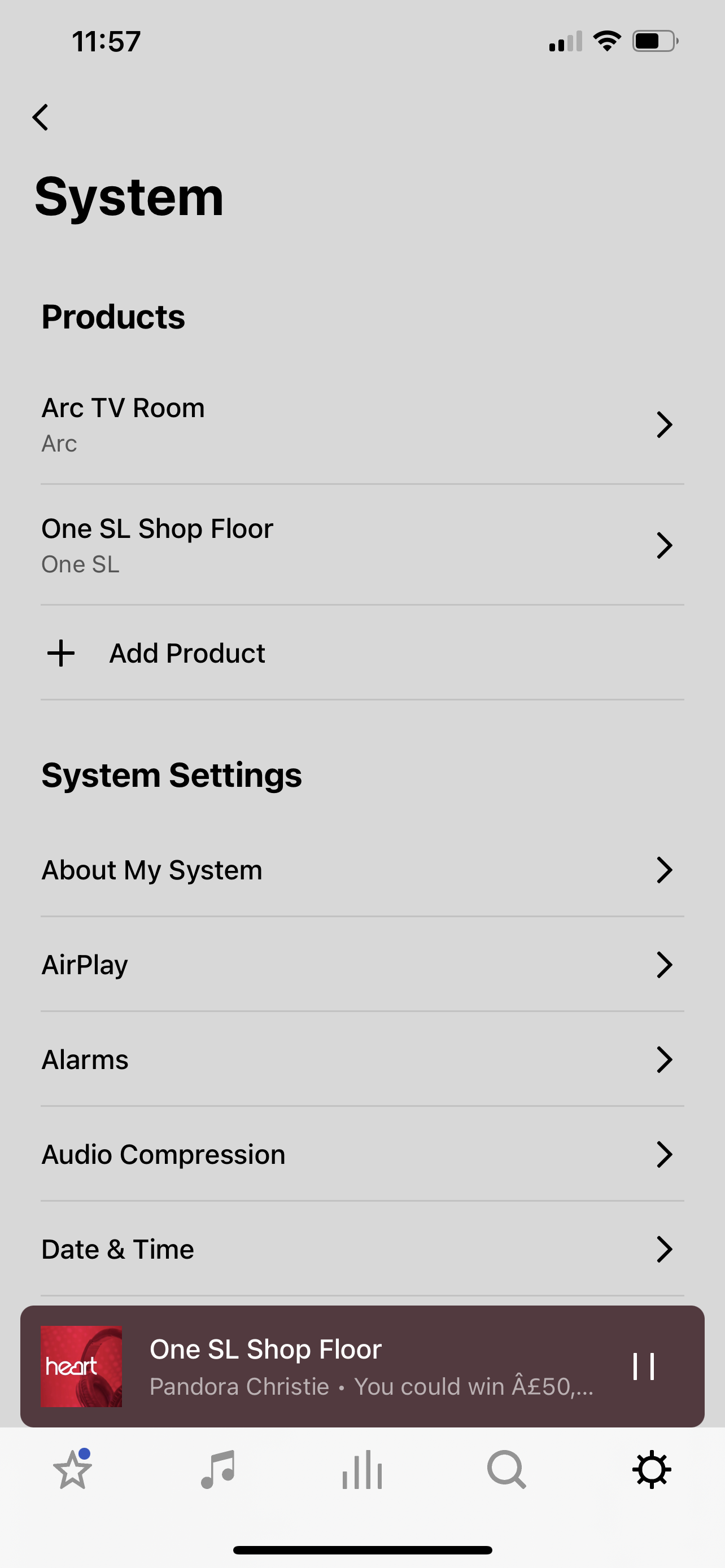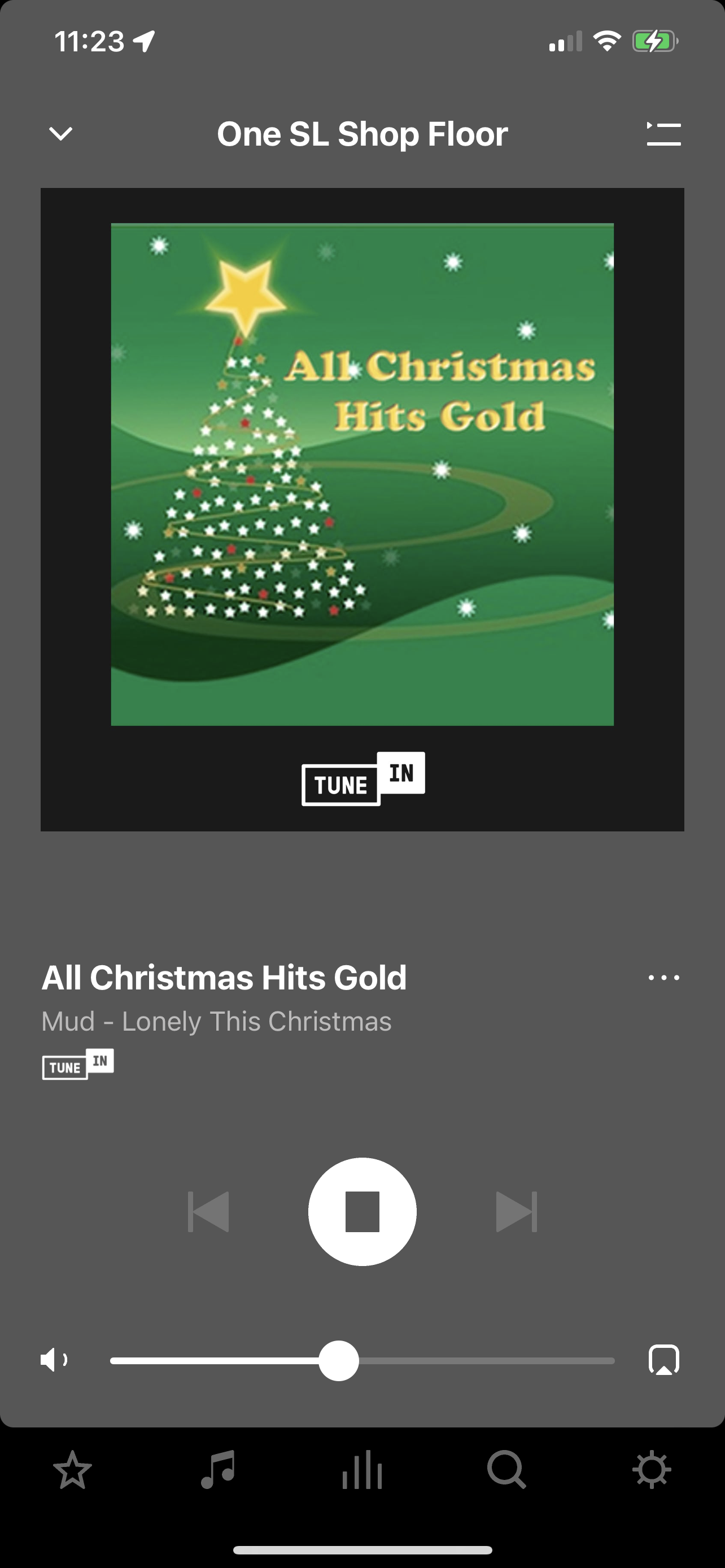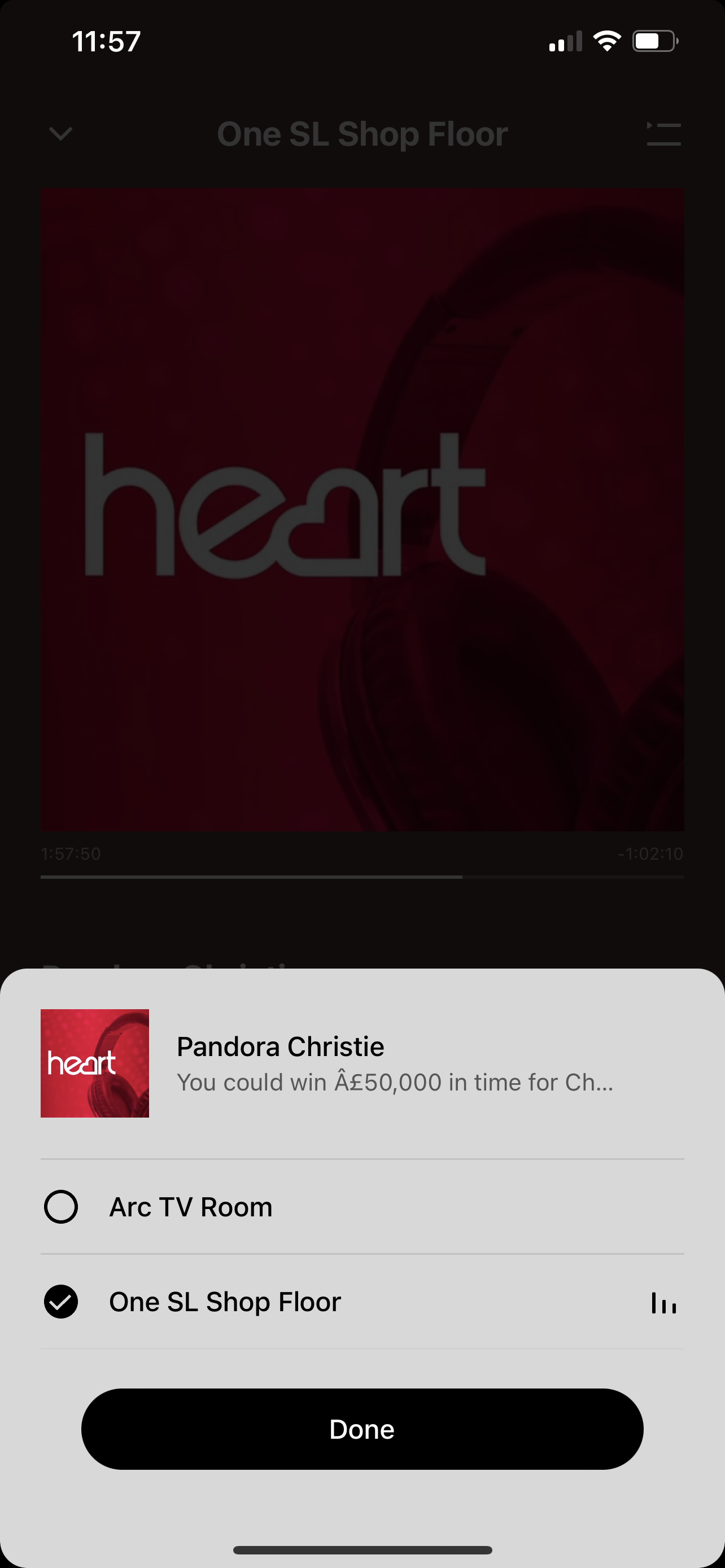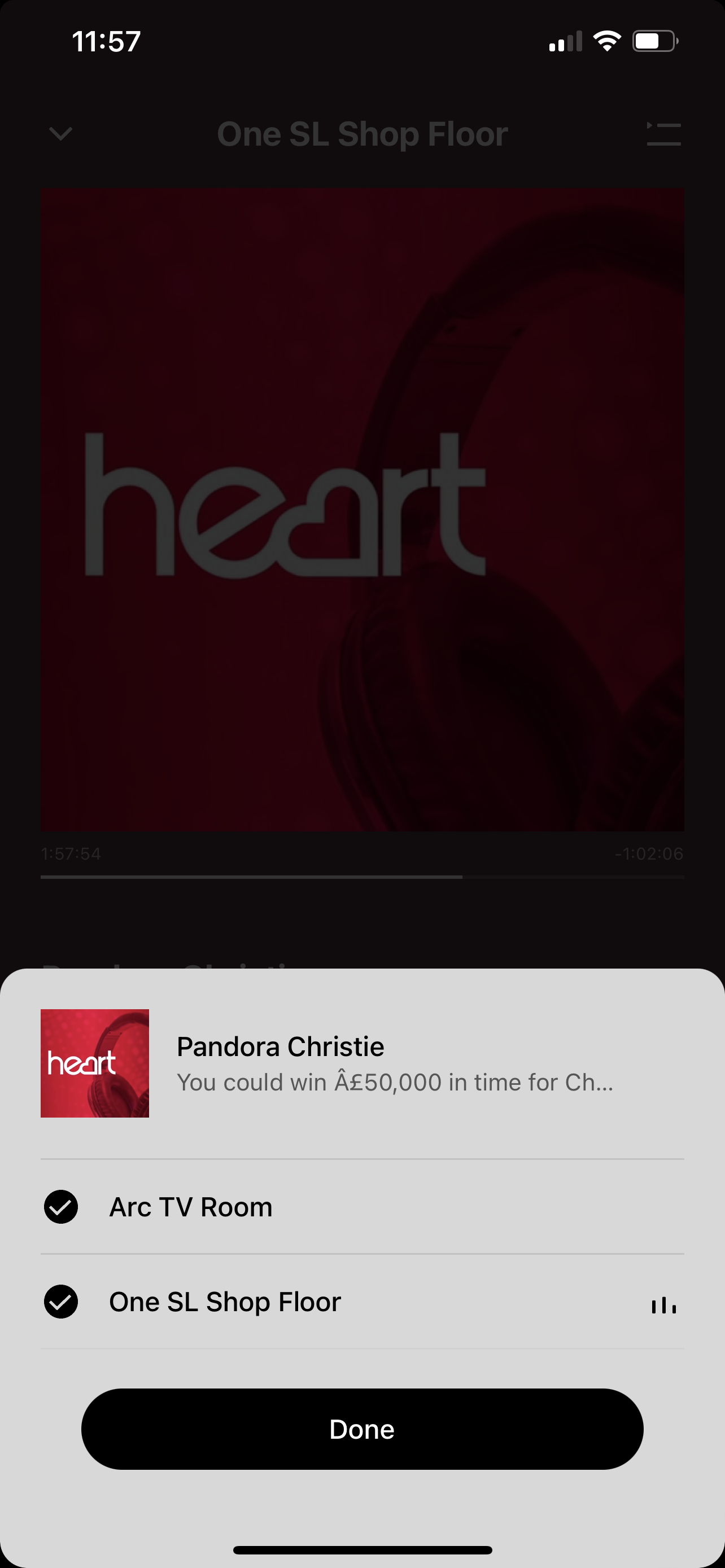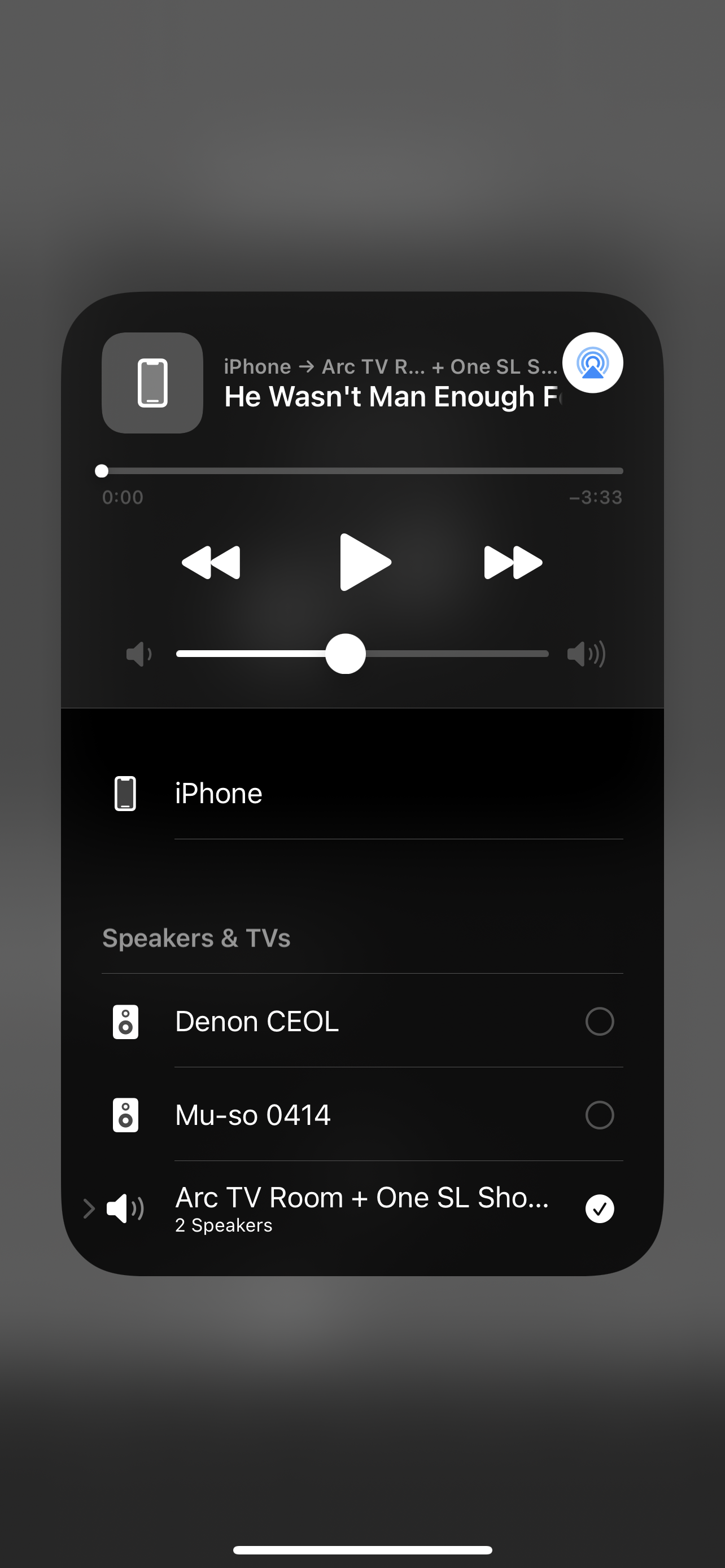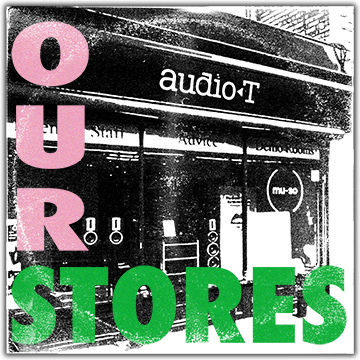SURROUND YOURSELF WITH SONOS - THE INEXPENSIVE SURROUND SOUND SOLUTION
/I’ve been working at Audio T for just over two months now and I’m really getting to know all the different systems. One brand in particular that has captured my interest is Sonos.
Unsurprisingly, I had heard of Sonos years before starting my employment in the world of Hi-Fi and Home Cinema; admittedly my view of it was an overpriced Bluetooth sound system. I now know that was completely inaccurate. Firstly, with the exception of two speakers in the range (the Roam and the Move), Sonos works on a network basis, not Bluetooth. On our shop floor, we’ll often use a Sonos One SL to play background music or digital radio and have some of those “good vibe” tunes on for when you, the customers, come in. From this passing day-to-day interaction, I had a pretty good idea of how it sounds. That being said, I’m not really able to crank the volume to full blast due to it being on the shop floor, but I can still gauge how good the quality of that little speaker is, which has now heightened my curiosity with other Sonos products.
The Sonos One SL
A few weeks into working here, a customer enquiry introduced me to the world of Dolby Atmos – something I was previously oblivious to being somewhat of a Home Cinema novice. For those who aren’t familiar with Dolby Atmos, essentially it’s a type of surround sound technology that aims to fully immerse you in whatever you are watching/listening to by directing the sound waves directly to where you’re sitting. It’s not like your usual surround sound – I describe it in my own terms as “5D Surround Sound”. Why mention this you say? Well, as I started to research more and more into Dolby Atmos, I discovered that many Sonos products now support the format, which enticed me even more. I’ve wanted a surround sound system of my own for as long as I can remember, so I dug deeper and learnt that the Sonos Arc and a couple of Sonos One or One SLs can create a great Home Cinema system in a limited space.
The Sonos Arc
The Sonos App (top row, second from left)
Although not as straightforward as simply connecting the speakers to the network, the set-up was not too difficult. I had already downloaded the Sonos app to my phone to use in the shop, which otherwise would’ve been the first step of set-up. So, as these units were already in use in the shop, the first thing I had to do was to factory reset both products. This is far more simple than it sounds. Simply plug them in and hold down the “Join” button on the back until the LED flashes amber.
The reason for doing this is so that I can give it a fresh start and forget any previous network settings or user profiles. Don’t worry, you won’t have to do this with a fresh new one out of the box.
Next, I made sure my phone was connected to Wifi and opened the Sonos app, where it automatically searched for products. At this stage, once it had picked up on the products, I had to scan them in so to speak, so I held my phone over the now green light on the Sonos Arc and I was connected. I started off using only the Arc and I was majorly impressed - the room filled-out with the most brilliant spatial audio, allowing me to experience my favourite songs in a new way (I know what you’re thinking, yes I did listen to Spice by Spice Girls… shamelessly).
After a while of enjoying the Arc, I then turned my attention to creating surround sound within the room. To do this you simply open the the Sonos app, click “system”, then “add new product”, and repeat the same steps as I did with the Arc to connect the One SL. I then grouped them together and played the same songs so I could hear the difference.
You can actually add up to 32 speakers for one system - imagine that!
Now that you’ve added both products to your system, you can now group the speakers. To do this, tap the “now playing” tab in your Sonos app.
Next, tap the icon on the right hand side of the volume control (looks like a triangle within a square).
It will bring up this mini menu, where you can now choose which speaker you want to stream from.
Simply select both speakers and now they are grouped for multi-speaker playback. You can choose up to 32 products for a single system.
A great advantage of grouping the speakers together is that you can control each one’s volume separately. So, depending on where I sat in the room, I could tweak the volume on each speaker to create a more even surround sound experience.
Simply swipe down on your phone screen and the playback options will appear. Now that the Arc and the One SL are grouped, they appear as one playback speaker. Tap on the speaker icon that appears on the left hand side of “Arc+One SL”
It will then show the speakers separately, allowing you to toggle the volume control of each individual speaker so that you can create the perfect surround sound for your room.
The Listening
At this point, even though both products sounded amazing together and they did in fact create a surround sound, I came to the conclusion that I needed more than one One SL to fill out the room in the way I wanted, and these would most probably need to be mounted on the wall. Nonetheless, this minor issue did not take away from how impressed I was!
After about an hour of experimenting with the sound, and some questionable dancing, I turned my attention to using the Arc’s Dolby Atmos feature. Although Dolby Atmos is primarily used for Home Cinema, personally I would prefer to use it for music. As I mentioned in my previous blog, I’m someone who appreciates every detail of a song and wanted to be able to hear these nuances in a whole new way. Not to mention that some of my favourite albums of all time have recently been re-mastered in Dolby Atmos, so I was keen to listen and hear the differences which, according to my research, are very apparent.
To listen to the Dolby Atmos mastered albums, I had subscribed to Apple Music (which was a pain because I already have Spotify, but at this moment the platform doesn’t support Dolby Atmos). I did a quick Google search into how to connect the Sonos Arc to my TV - all I needed was the HDMI cable that came in the box, so I plugged it into the HDMI-Arc input on the back of my TV.
The sound from the TV sounded awesome as expected, but I couldn’t hear significant difference to make me think it was playing in Dolby Atmos. I checked the Sonos app, which told me in the “now playing” section that the Arc was playing in Stereo. After going into my TV’s settings, it told me that the TV itself does not support Dolby Atmos, which I was gutted about. So now I have to get a new TV! Maybe one for you all to watch out for.
Conclusion
Overall, the experience I had with these two products definitely made me realise that if I wanted a surround sound system with minimal wiring and easy set-up, then Sonos is the way to go.
The next day…
In perfect, impeccable timing, the very next day a young couple who had just bought their first home together came in looking for a surround sound system for their living room. Of course, I straight away recommended Sonos given my new found appreciation of the brand. I told them about my experience and they seemed impressed; they had previously researched Sonos and my input confirmed their findings. We booked them in for a demo and I showed them the products – I recommended the Arc and One SL combo to fill out their living area (this particular room is “L-shaped”, so their concern was to fill out the corner that the sound may not have reached so well). I showed them how to tweak the volume to get the perfect surround sound of their choice, all while they both led the way in telling me what they wanted. Essentially, my fresh experience enabled me to recommend these products whilst not overtaking the demo with my suggestions – they asked me questions, I showed them how to do it. It’s safe to say I think we have a sale on our hands!
But why take my word for it? Why not book a demonstration today at your local store.
Thanks for reading.
Elena, Jason & John - Audio T Enfield
Keep up to date with everything that’s happening at Audio T by following us on Facebook, Instagram & Twitter.
Sonos can be found at the following Audio T stores