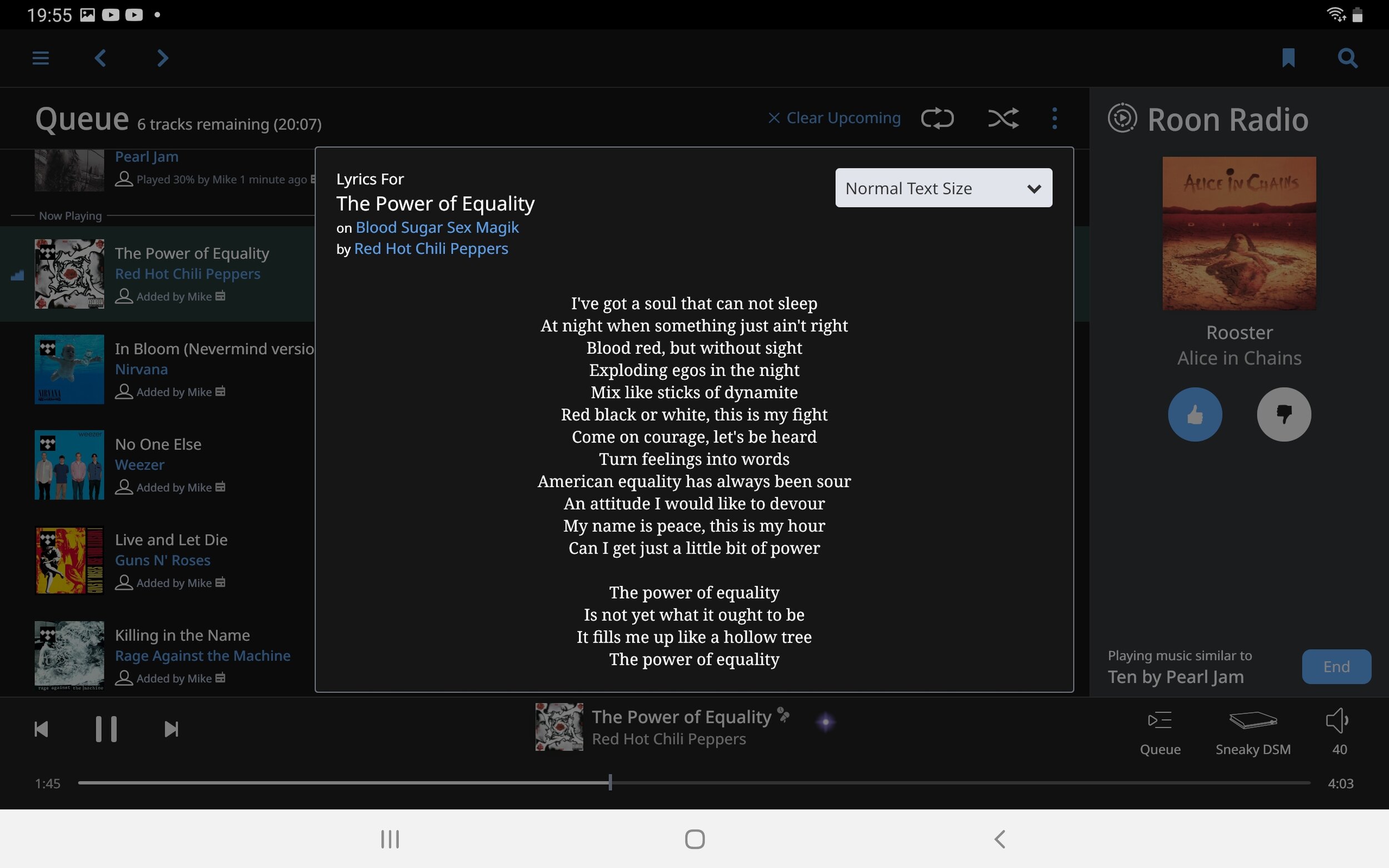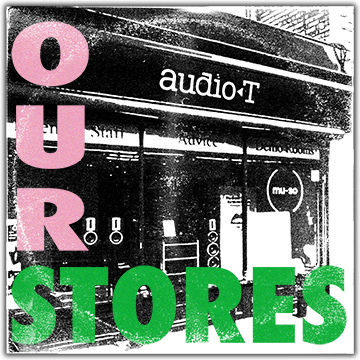A LITTLE ROON TO MANOEUVRE - PREMIUM STREAMING AND MORE
/Having used Roon on and off for a few years in the shop with various devices. Sometimes because it was necessary, as with the B&W Formation series, and sometimes just because it is convenient to have all of our many, many, many networked streaming products show up in one app. I decided it was time to try it out at home in a simple network of one server and two clients.
I had two main reasons for wanting to do this. First, I was interested in how good the Linux support was, having been let down so many times before. Second, adding the functionality of an alarm clock and the ability to shuffle play by album, which were two things I'd wanted to try for a long time.
This isn’t your every day set-up…
The server in question is really a computer running Ubuntu 18.04LTS. The main client is my Linn Sneaky DSM streaming amplifier.
The second client is my Raspberry Pi with Wolfson HAT DAC, using RuneAudio OS and Squeezelite music player. Long time readers may remember the Raspberry Pi from a previous blog detailing how I set up the Raspberry Pi and whether it was a serious streamer or not.
The first stage of setting Roon up at home was to download and install the Roon Server. With this being for Linux, it obviously isn't as easy as that makes it sound but once I had downloaded the necessary dependencies, I was able to install the Roon Server with three “simple” commands.
So far, so good. The Roon app on my android phone sees the server and I am able to set up my music library.
The Server is also able to see the Sneaky DSM straight away and as soon as I select enable from the Audio Settings menu, I am able to play music from my library into my main system.
Simple.
The extra functionality that I was looking for with Roon, alarm and album shuffle, are added by way of extensions to the Roon server. I'm honestly not sure how supported these are by Roon but having tried them in work on a Windows machine, I knew they could work exactly how I wanted them to.
Installing the Extensions was surprisingly easy.
I was now able to have Roon run at boot but each of the extensions needed to be started manually from the command line.
All I needed was an extremely simple bash script, to run the commands I was using in the terminal at boot. This lead to me learning the use of & and && at the end of a line.
Hey presto, Roon runs at boot with all the extensions I need.
Onto the final hurdle, getting Roon to see my Raspberry Pi. As ever this had me beaten for a couple of days. In theory, once you turn on Squeezebox support in the Roon settings and turn off Logitech Media Server, Roon should see all of your Squeezebox devices.
As you may have guessed, this was not the case. I must stress at this point, that given that I'm using a community developed software only version of a squeezebox that this isn't a problem with Roon, just something that needed a few tweaks to get right.
I'm not sure what was preventing Roon from seeing squeezelite but I did three things attempting to make it work and one of them must have been correct. First was to ssh into my Raspberry Pi and direct Squeezelite to look for a server at the IP address of my server. Second, I unistalled Plex Media Server, which I didn't use anyway. Finally, I prevented Logitech Media Server from running at boot by removing the start up script from /etc/init.d.
And that's that. I now have Roon running with the ability to set alarms and have my music shuffle by album in both of the audio zones in my house.
I have now been using Roon for a few months and have to say I’ve been very impressed, so much so, it will be very hard to go back to not using it.
The app opens to the your account overview. This has four main sections. The first, Discover, has suggestions of both new releases you may be interested in from Tidal, as well as suggestions of music from your existing library and featured artists, composers, genres, and many more for you to consider. Next is Recent, this lists the latest additions to your library and the most recent plays on your system. Third is Tags, which I haven’t used and won’t speculate about. Finally you have playlists, which as you may suspect, integrates playlists from Tidal, Roon and your library into one list.
Having been using MinimServer for years this is a big change. As a music lover it’s great to have new things that could interest me front and centre of the experience
The excellent integration of Tidal continues throughout. Search results combine both your library and Tidal’s which helps add missing items from known artists into your collection.
The now playing window has more features that will get you listening to more new music as well as more that you own and forgot about!
I’ll start with Roon Radio, which is a built in feature that works a lot like Last.FM. When it is turned on, as your queue of music is coming to an end, Roon Radio will begin selecting tracks based on the last song in the queue. It will continue to do this for as long as it is left uninterrupted. If you go to the Roon Radio screen, however, you can select which tracks it adds to the queue and sort of let it know what style of music you want.
To supplement this, I installed the Random Radio extension. Where Roon Radio keeps the music playing by trying to play me songs I will like, Random Radio simply picks an album or track from my collection once the queue has finished. You can choose whether you want an album or track selecting in each zone.
Obviously, you don’t always want to have Slipknot coming on after Beth Orton but it really does get you listening to albums you haven’t thought about in years.
There is a screen that shows your play history going back as far as you want. As well as the usual queue window allowing you to see and edit the existing queue.
In the actual now playing screen you will find everything you expect regarding the track that is currently playing.
There are also some extra features, like being able to see the signal path of the track.
You can also see links to information about the album and artist you are listening to…
… and some tracks even have the lyrics available. These can be either static….
…or scrolling with the track, karaoke style.
Having used Roon a little at work one of my major worries about moving over from Minimserver was the prospect of having to redo all my tags, again. I’ve spent months getting these just how I want them. Fortunately the people at Roon have thought about this and you are able to choose whether to use your data or theirs. You can make this choice for the whole library or individual artists, albums or even tracks.
I started out wondering if Roon could satisfy my need for a couple of extra features within my home system and work well with Linux. It has surpassed all of my expectations. It installs easily on Linux and is a full version not some half baked port from windows. This includes the extensions. I love it for features that I have deliberately avoided in the past, the extra information about artists, merged searches and suggestions. So far any concerns I had about things like it using its own metadata not mine have all been addressed with simple customizable solutions. It encourages me to listen to more music, from more sources, more of the time. To quote my wife, “I’ve never listened to so much music”. I hope we never have to go back.
I started by saying that I had used Roon a little in work, either when I had to or for simple convenience. Having now spent some time with the software I can fairly confidently say that no matter what streaming electronics you are using, be it high end like Naim, Chord Electronics or Linn, or more entry level like Sonos, Bluesound or even a little DIY project, Roon will offer an improved experience. Particularly with full Roon ready devices but also those that are brought in to the system utilising airplay or squeezebox.
If you’ve enjoyed this, why not go ahead and read some more of our blogs, or follow us on Facebook or Instagram to keep an eye on what’s happening in store.
Thanks for reading -
Mike, James, Haden, Munir and Dave, - Audio T Manchester